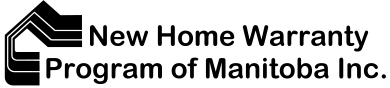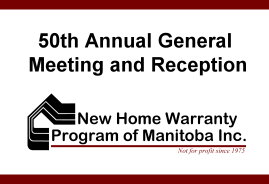Welcome to our Builder Portal. If you have any suggestions for additional content, or need help accessing anything, let us know. We encourage you to take advantage of the Account Management page by clicking Manage Account (above) to update your 'business card' that appears on our public Builder Member Directory. Don't forget to add your logo!
Please respect the contents of this secure area, by keeping your login information private. This area shall be accessible only by Builder Members and their staff.
Enroll (register) a Home for Warranty
Simple PDF
- Fill, print, sign (or print and manually fill)
- Send manually via email / mail / file upload
Online Fill and Send
- Mobile Friendly!
- Fill and click to send - no signature needed
- Receive notification after submission
- Auto calculates fees
- Edit submissions
Program Documents (Downloads)
- Construction Performance Standards
- Guide to the Care and Maintenance of Your New Home
- Program Guides and Policies (membership renewal, security, "How to" Enrollments and Possession Certificates, RTMs, secondary suites, rental properties, etc.)
- Agreement with Builder
- Builder Membership Guide
- 1 and 5 Warranty (backside of Possession Certificate)
- 1, 2 and 7 Warranty (backside of Possession Certificate)
- 2025 Annual Meeting Report
- 2024 Annual Meeting Report
News and Events
Join us for our upcoming Annual Meeting and Reception on March 18, 2026.
and for a copy of the notice of meeting containing the agenda, nomination form for a board seat vacancy, and proxy form
Comments, Requests, File Uploads
- Send us a comment or ask a question
- Request advertising materials/forms: possession certificates, brochures, etc.
- Upload a file. Data Sheet, completed Enrollment Forms/Data Sheet, picture/file concerning a warranty claim, financial statements for membership renewal, etc.
Advertising Materials
Learn more about advertising materials: brochures, signage, and logos.
Frequently Asked Questions
How do I pay for my Enrollment; Renewal Fee, etc? Read More...
Where do I send my membership renewal information (Data Sheet, Renewal Fee, financial statements)? Read More...
What is an Authorized Voting Representative? Read More...
How long is my Security held for and can the required amount change? Read More...
What happens if I incorporate, restructure, or sell my company? Read More...
What happens if a decide to cancel my membership? Read More...
Do I need to enroll a home that is going to be used as a show home or will be retained as a rental unit? Read More...
My house will not sell and it has been over 2 years since I enrolled it. Do I still need to put warranty on it if it sells? Can I reduce the warranty period? Read More...
What type of homes are eligible for enrollment? Are there any types of homes I cannot enroll (major renovations, condo units, partial builds)? Do I need to enroll a home I construct for an employee or myself? Read More...
I can't get a possession certificate signed by the Purchaser, or I am missing the 'pink' Program copy.. What are my options? Read More...
Why aren't possession certificates available online or as a PDF like the Enrollment Form? Read More...
Contact our office or use the Communication Form to request advertising materials.
 Our Protect Your Investment Signs are excellent for putting in the window of show homes. This is a double-sided 'coroplast' sign, sized 1' x 3', featuring our logo and mission statement. They are available for pick-up from our office.
Our Protect Your Investment Signs are excellent for putting in the window of show homes. This is a double-sided 'coroplast' sign, sized 1' x 3', featuring our logo and mission statement. They are available for pick-up from our office.
 Our Protect Your Investment Brochure provides an in-depth description of the 1 and 5 warranty and its benefits. Hand out to prospective customers and keep some in your show homes.
Our Protect Your Investment Brochure provides an in-depth description of the 1 and 5 warranty and its benefits. Hand out to prospective customers and keep some in your show homes.
 If you wish to use our logo on your website, documents, vehicle, etc., contact Lori. She will provide the appropriate size, shape, and type of graphic for your purpose.
If you wish to use our logo on your website, documents, vehicle, etc., contact Lori. She will provide the appropriate size, shape, and type of graphic for your purpose.
 Use this 8 1/2 x 11" adhesive Yellow Window Sign in your homes that are under construction. It provides a spot for the house number - a municipal requirement while the home is being constructed.
Use this 8 1/2 x 11" adhesive Yellow Window Sign in your homes that are under construction. It provides a spot for the house number - a municipal requirement while the home is being constructed.
Making Payments
We accept payment of Enrollments and Renewal Fees by way of cheque, credit card, and VISA/Mastercard/VisaDebit. If paying by credit card, please indicate on the Enrollment Form. For Membership Renewals, please indicate on your Data Sheet or contact our office. When paying by credit card, a payment link will be sent to you via email. The email will come from invoice@authorize.net.
Authorized Voting Representative
Each builder member must a appoint one individual to be the Authorized Voting Representative for their company. This individual holds the voting right for your company, and can make motions and cast votes at any Annual or General Meeting of Members. An Authorized Voting Representative may also be elected to be a Board Member of the Program at a time when a director seat is available and the member wishes to be nominated. You can change your representative at anytime by sending us notification in writing or by making this change on the Data Sheet you receive at your annual Membership Renewal. If you do not know who your Authorized Voting Reprentative is, please contact us.
Security (Letters of Credit/Cash Deposits)
Every Builder Member is required to provide the Program with security in the amount requested. It can be in the form of a Letter of Credit or a cash deposit. The security remains in place the entire time a builder is a member. It may change in amount based on several risk factors such as proposed builds, change in the type of builds, financial position, warranty history, etc. Generally, it is reviewed during the annual membership renewal. The security becomes available to be released after a builder cancels their membership and all homes are past warranty and there are no active warranty claims. Please see the Security Policy for more detailed information.
Incorporating, Restructuring, Changing Company Name or Selling Your Company
Please let us know immediately about any changes in your company. In most cases, your membership will remain in tact and your Registration Number will remain the same, but we may need some documentation. If you are changing your trading name or the name of your corporation, provide the appropriate document from the Companies Office. If you are simply changing the share structure (change in number shares per shareholder, adding/removing a shareholder), let us know via email and provide a copy of the Change in Directors document from the Companies Office. If you are incorporating, we will need a copy of your Articles of Incorporation and will ask you to sign a new Agreement with Builder and a Guarantee that will transfer warranty obligations (prior homes enrolled) over to the incorporated company. If you are amalgamating, simply provide the Articles of Amalgamation. If you are considering selling your company as a whole, contact us to discuss further.
Canceling Your Membership
You may cancel your membership at any time. If you no longer wish to be a builder member, please let us know in writing (via email is ok). You will no longer be required to submit membership renewal information (Data Sheet, Renewal Fee, Financial Statements) and will no longer be able to enroll homes for warranty. However, you willl retain your obligations pursuant to the Agreement with Builder and any Warranty Certificate. Your obligations will expire once all homes are past warranty and there are no outstanding warranty claims. It is at this time that we will release your security. Note, that any renewal fee that has been paid for the renewal year in which you cancel will no be refunded in part or in whole.
Enrolling Show Homes and Rentals (Investment Properties)
Your Agreement with Builder, section 2.e, indicates that all eligible homes that are constructed 'for sale' are required to be enrolled in the Program. This is fairly straight forward with homes that you construct and put on the market immediately 'for sale' (a spec unit) or a custom built home (a presold unit). Concerning a show home, although it is not listed for sale immediately, there is generally an intent to sell it at some point. Therefore, all show homes should be enrolled. There is a clause in the Agreement that allows the Program to remove the home from enrollment if it is not sold within 2 years of the Enrollment Date. If you encounter this situation and would like to de-enroll the home before it sells, let us know. Rentals (investment units) are similar. If your company constructs a home but rents it out for a short period of time (less than 5 years) before selling it, the home must be enrolled. As soon as you determine that the enrolled home will be rented out (rather than immediately sold), fill out a Possession Certificate with the Builder Member (your company) as the Purchaser and the Date of Possession as being the date being either the date of substantial completion or date of first occupancy. The first year warranty will become invalid and the remaining structural warranty remains in place. If you are constructing homes purely as an investment that will be retained by your company for at least 5 years from the date of completion, then the homes will not be required to be enrolled. In this case we ask that you send us notificatoin in writing (email is ok) with the addresses of the investment properties for our records
Houses Are Not Selling
You are not able to reduce the warranty period of a home that you sell. The warranty begins from the Date of Possession, regardless of how long it took to construct the home and how long it takes to sell it. We acknowledge that putting warranty on a home that sells several years after it was constructed adds risk, since many product and trade warranties will aleady have expired at the time you sell, yet you would still be responsible for Defects in Workmanship and Materials under the Program's 1-year Warranty. To assist with this situation, clause 5.5 under the Agreement with Builder allows a home to be 'de-enrolled' at the discretion of the Program if it remains unsold 2 or more years past the Date of Enrollment. If you have concerns with unsold homes, please let us know, and we can discuss removing the enrollment if it meets this criteria.
Homes Eligible for Enrollment
Generally, all homes constructed for sale must be enrolled in the Program. This includes a home that a Builder constructs for an owner or employee of the company, or for another company (including another company the Builder has ownership in). Some homes are not eligible for warranty and therefore enrollment is not expected. These include:
- mobile homes
- condominium unit contained in a building having more than 3 stories or in a building with underground parking or commercial use space
- recreational homes (cottages), unless it will be used for more than 6 months of the year
- additions/renovations to existing homes, including rebuilding a home on an existing foundation
- detached secondary suites (accessory dwelling units)
An RTM home that does not include the foundation as part of the contract/purchase price (foundation is not constructed by the Builder) may be enrolled at the discretion of the Builder. When enrolled, the foundation is excluded from warranty.
Possession Certificates - Missing, Homeowner Will Not Sign, Etc.
Please read Enrollments and Possession Certificates Guide for detailed instructions on how to solve these situations. Do not delay. It is the builder's responsiblity to submit possession certificates to the Program in a timely manner. Failure to do so can result in suspension or cancelation of membership. Generally, if there is extenuating circumstances as to why you are unable to provide a copy of the certificate to the Program, you will need to provide legal documentation that indicates the Purchaser and the date the home was sold.
Why isn't there an Online Form for the Possession Certificate?
The possession certificate is a legal document and will require signatures from the Purchaser and Builder. To do this, we would need an application such as Docusign or Adobe that can process legal e-signatures. While this is not a problem, creating a dynamic Web Form (a single form on the website for everyone to access) is not possible. Currently there is no available workflow option for multiple signatures on a web form, where the signees are ever changing. We have been in discussions with both Adobe and Docusign and they are looking at how this might be solved in the future. We understand the increased desire to incorporate electronic document handling to improve productivity, and will continue to review this in the hopes we can come up with a cost-effective solution.